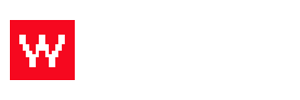If you already have a menu item listed, but you want to change something about it, follow this tutorial to do so. You can change the title, the description, the price or more.
- Log in to your Food Cloud account. (example: www.yourdomain.com/admin)
- Click "Menu" on the top bar.
- Click on the item that you wish to edit.
- Make changes.
- Save.
Your item will now be changed! Watch the video below to see these steps being performed.