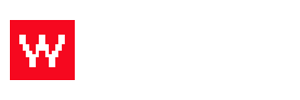It's simple to update your credit card on file, just login to your dashboard, and click the profile tab in the top right corner.
A video showing where to go from within the client area to change your credit card info on file, can be seen at https://www.youtube.com/