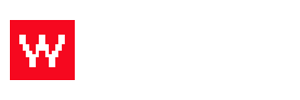1. Login to BWG Client Area at https://my.bostonwebgroup.com/clientarea.php
2. Click open new ticket button
3. Click Help Desk button
4. Fill out subject, related service, priority and message fields
5. Attach file if needed for support task
6. Click Submit button
- 28 Users Found This Useful