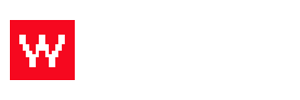1. Login to Wordpress Dashboard
2. Hover over Tablepress item in sidebar and click All Tables option
3. Click on table you would like to update
4. Scroll down to Table Content section and edit text in cells displayed
5. Scroll to bottom of the page and click Save Changes
- 26 Users Found This Useful