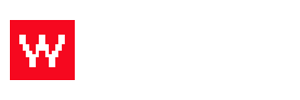1. Click Backend Editor button
2. Click “+” button in visual composer section to add row
3. Click “+” button in row to add text block element for post text
4. Click “+” button in row to add stack gallery element and choose images
5. Add more text below gallery if necessary
6. Click Publish/Update post button
- 0 Users Found This Useful